-
10
-
1
The tool represented by a Magento extension allows for plain parsing and import of products and categories from any e-commerce website to Magento. This might be useful for migrating to Magento from any other platforms that don't provide any means for complete export. To properly configure a template-to-parse, the admin user must have some basic knowledge of CSS-selectors. If the latter sounded like convoluted gibberish to you, we could offer our turn-key services to parse and import any webshop in question to Magento.
Description
I) To get ready to parse a website and import its categories/products to Magento, a template containing settings needs to be created:
• System > Tools > Import Site > Add Site
It should contain Name, URL, and Attribute Set Name with a list of required attributes prepared in advance.
Please pay particular attention to 'Menu Container Selector,' where one sets a CSS-selector for the container containing the whole link tree in the menu (ul/div).
'Menu URL Preprocessor' is to be filled out if category URLs require certain modifications, e.g., add 'viewall=Y' parameter to show all products on a given category page.
II) Hit 'Parse Menu' to fill out the 'Categories' tab with a category URL tree. In case the result URLs became incorrect due to CSS-selector set improperly, or there are CMS-pages among categories, click on 'Open Categories Grid' and delete anything that is not needed.
In some cases parsing a website might reasonably entail breaking it down into sections by assigning different Attribute Set Name to them.
III) Having gotten all category URLs from the menu, you are free to commence parsing. Please refer to 'Category Template':
• Category Pagination - enable it if pagination is present on the website
• Category HTML (preprocessor) - to be filled out in rare cases if the source website is poorly structured and/or contains HTML errors. Regular expressions can be used to correct the mistakes before parsing.
• Category Template (selectors) - the central section containing a list of all category attributes where one can set CSS-selector or default value for each attribute. If you don't plan to import categories, add the 'Product Item Link' field, which is a link selector for each product on a given category page. For example, 'a.thumb-link:href|preg_replace("/html\?.*$/is","html")'.
IV) When the Category Template is ready, it is time to run category parsing. Go to the 'Categories' tab and 'Open Categories Grid.' Here you could either run the mass action's Parse command or start parsing from a given category page.
V) After category parsing, check product numbers in each category and whether any status errors have occurred. If the procedure were a success, the data from the original website would fill out the categories, and a list of product URLs would be created.
VI) Navigate to the 'Product Template' tab and configure selectors for product attributes and Product Image Link. This procedure should be similar to that of categories.
VII) In the 'Products' tab, you could check all product URLs for the website and run 'Parse' via the mass action menu. Alternatively, parsing can be started from a given product page.
VIII) The final step of product parsing involves the transfer of all images by a click on 'Download Images'.
IX) Based on the preliminary parsed data, category and product import can be commenced via the mass action's 'Import.' Categories, products, and their relations are being processed separately for the sake of better control of the overall procedure. Importing can be stopped at any time by clicking on 'Cancel Import' in the mass action menu.
Features
- Category and Product parsing from any website
- Ability to concurrently parse and import unlimitted number of websites
- Ability to assign a direct CSS-selector and element attribute, including default attribute values, from DOM-page to any attribute on the source website
- Support for text preprocessors: tolower, toupper, replace, preg_replace, append, etc.
- Import and export of all settings of the parse-template and website data
- Ability to preview and edit categories, images, and attributes prior to import
- Ability to cancel importing and run re-import
- Support for parsing in manual mode or by schedule
- Ability to set proxy, user agent, and delay for connection
- Within an hour, allows to configure a tempate and run a parse&import procedure of an ordinary website
Compatibility
Magento CE 1.4.x, 1.5.x, 1.6.x, 1.7.x, 1.8.x, 1.9.xMagento EE 1.9.x, 1.10.x, 1.11.x, 1.12.x, 1.13.x, 1.14.x
Changelog
new feature bugfix- v.1.2.0 (Jan 25, 2019)
- Added the ability to conduct import products with categories.
- v.1.1.0 (Nov 12, 2018)
- Added the ability to import and parse categories.
- v.1.0.0 (Sep 27, 2018)
- Initial release.

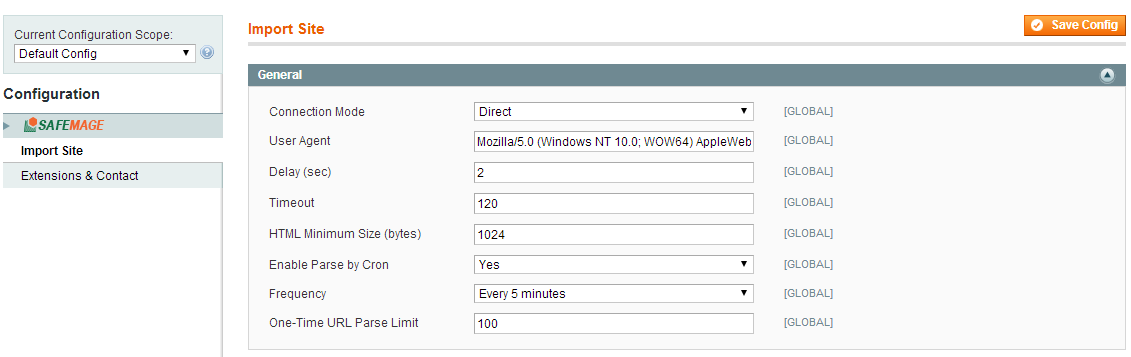
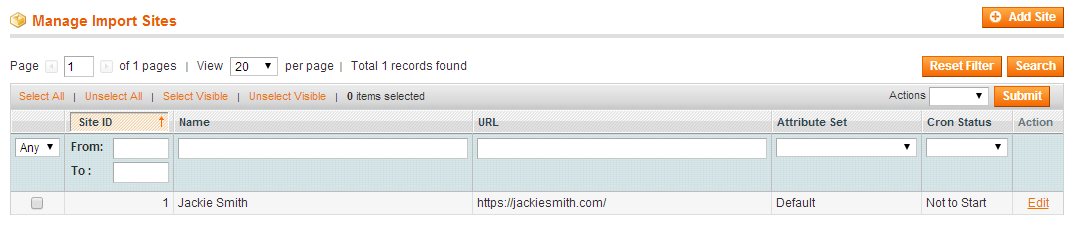
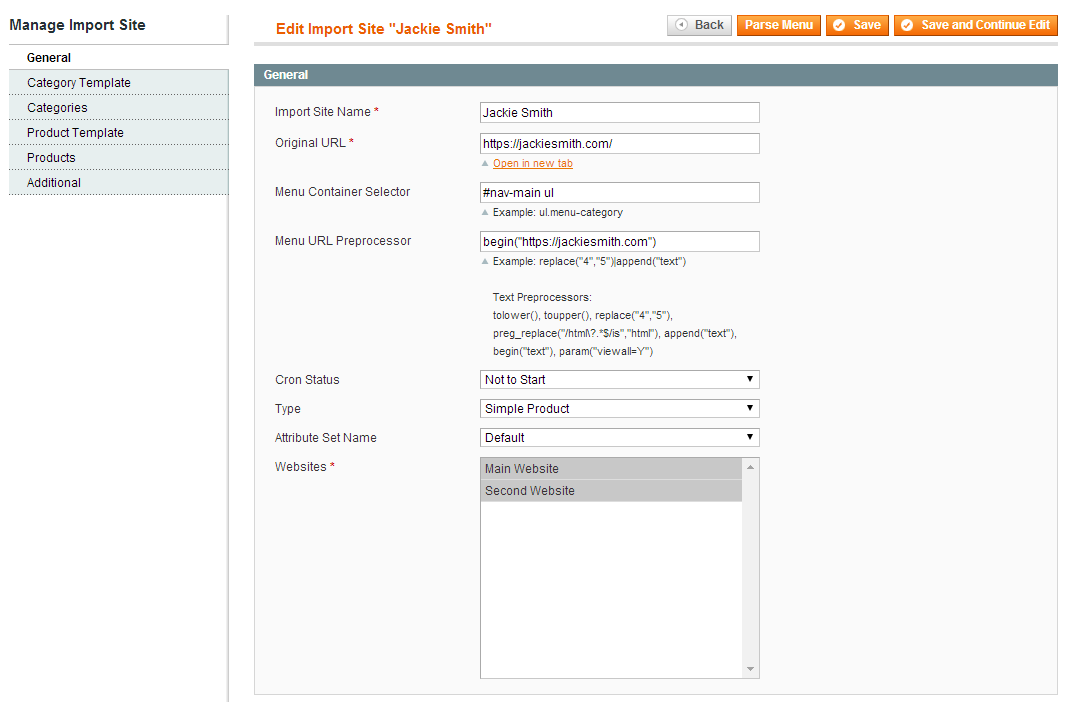
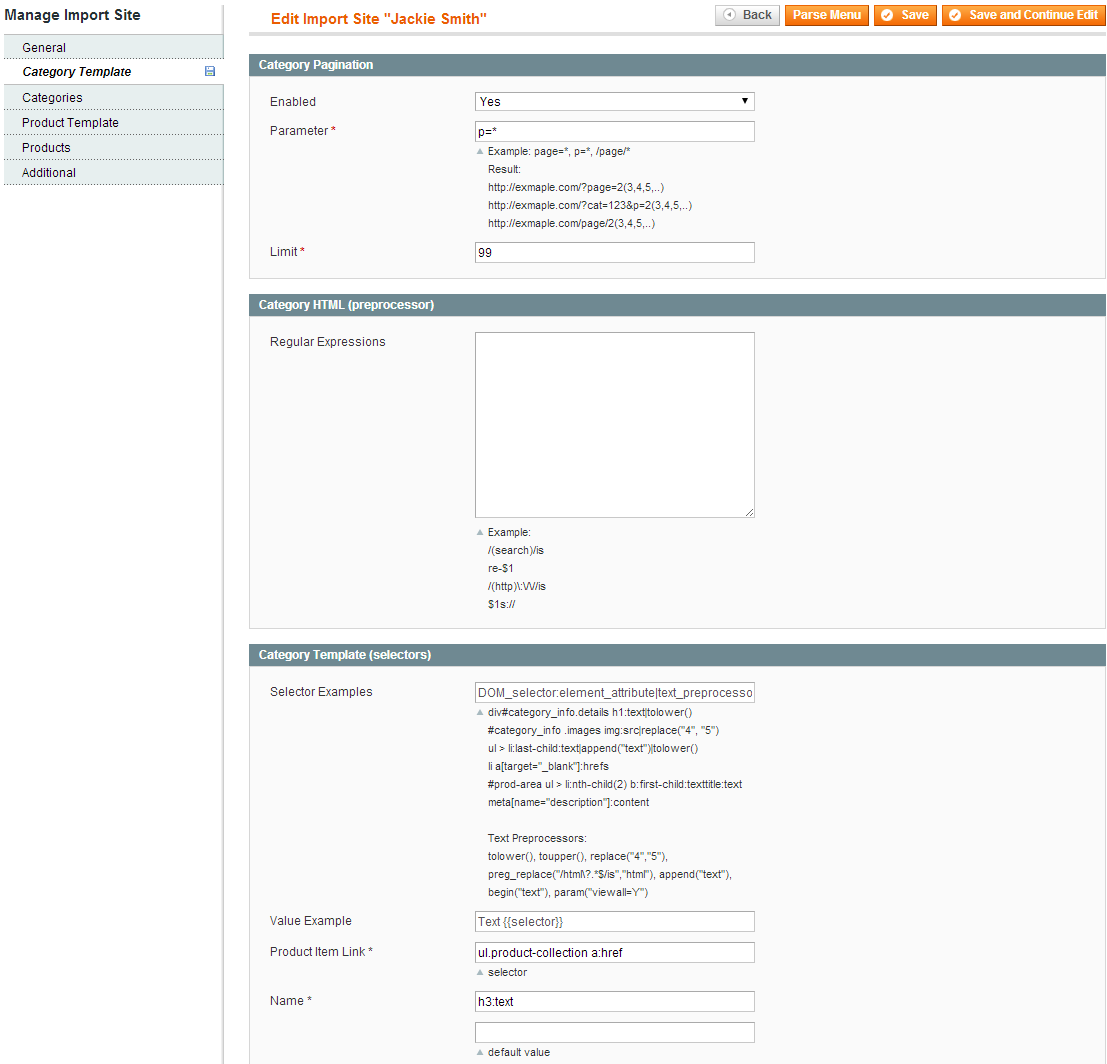
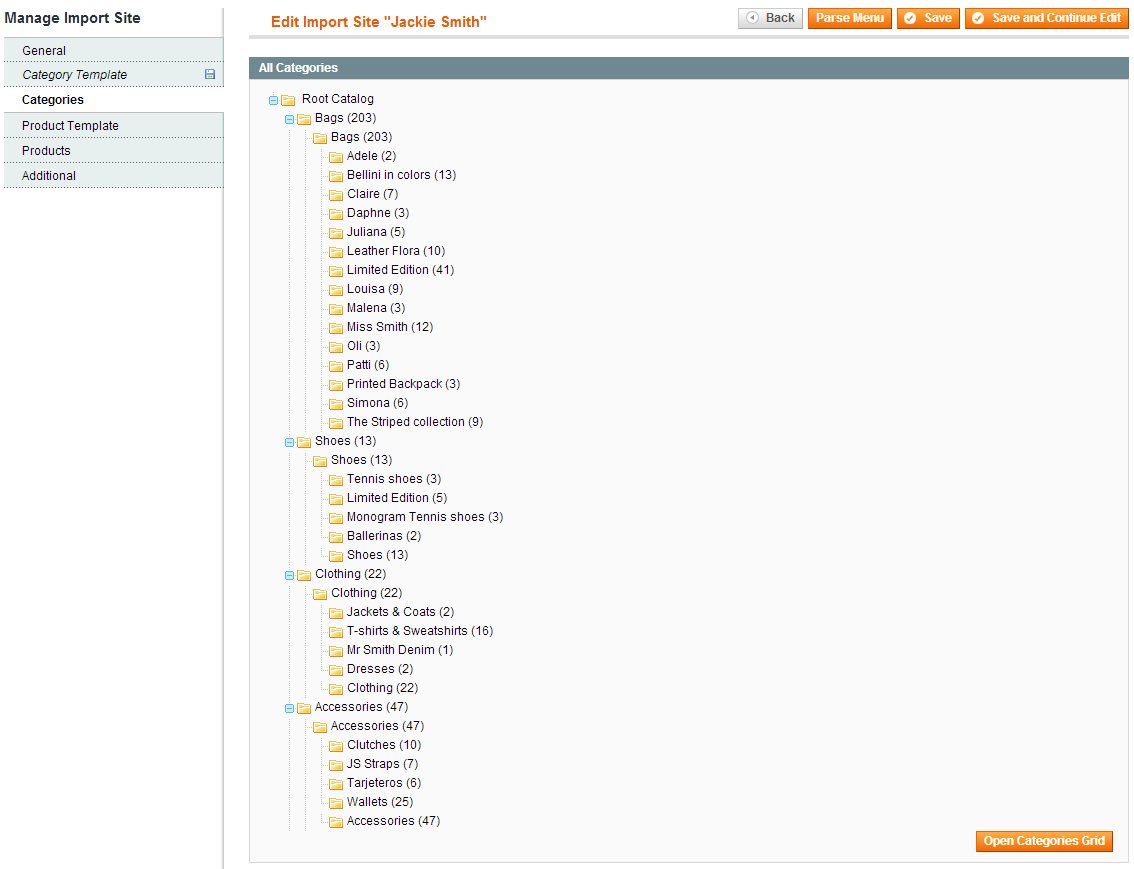
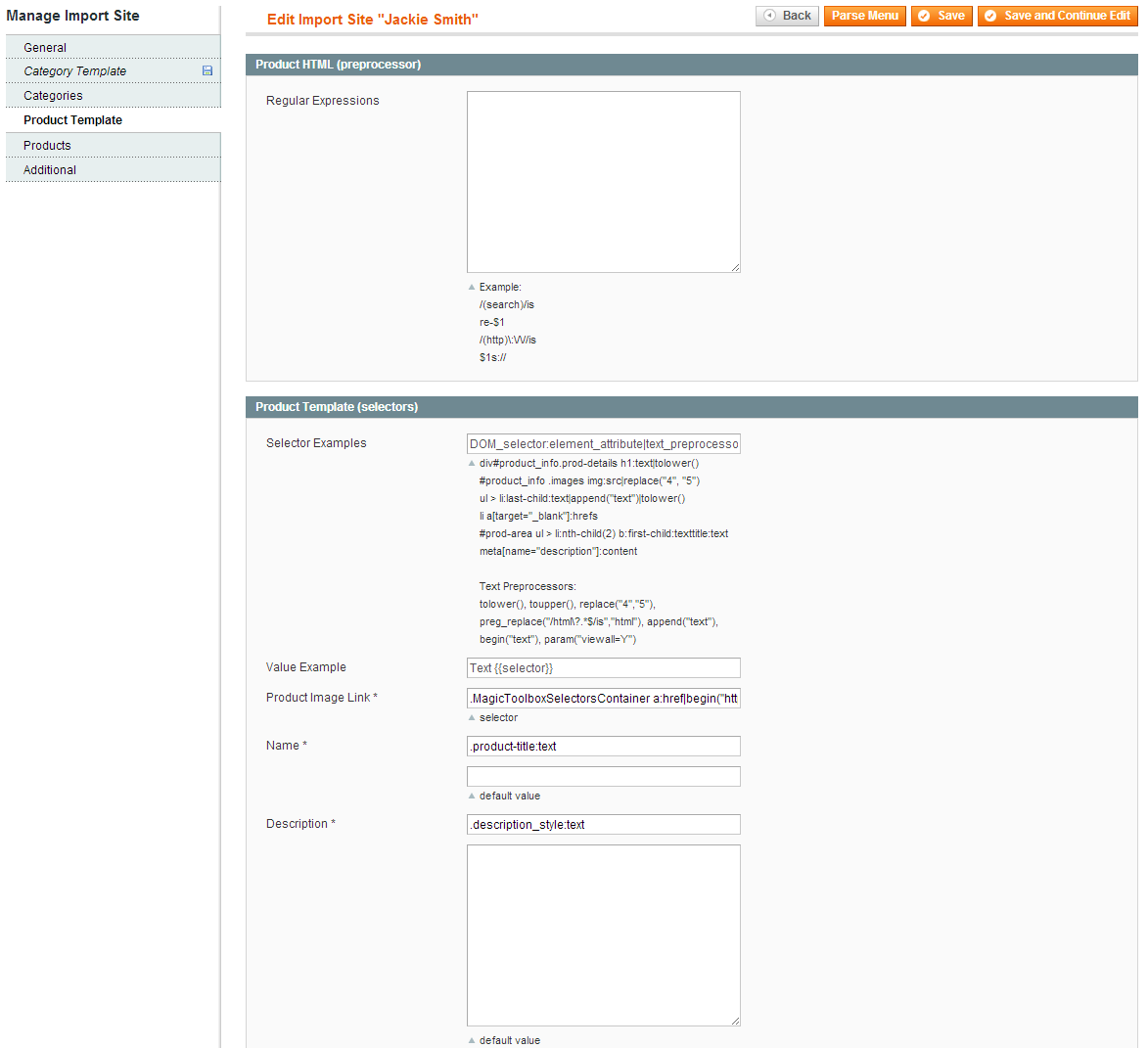
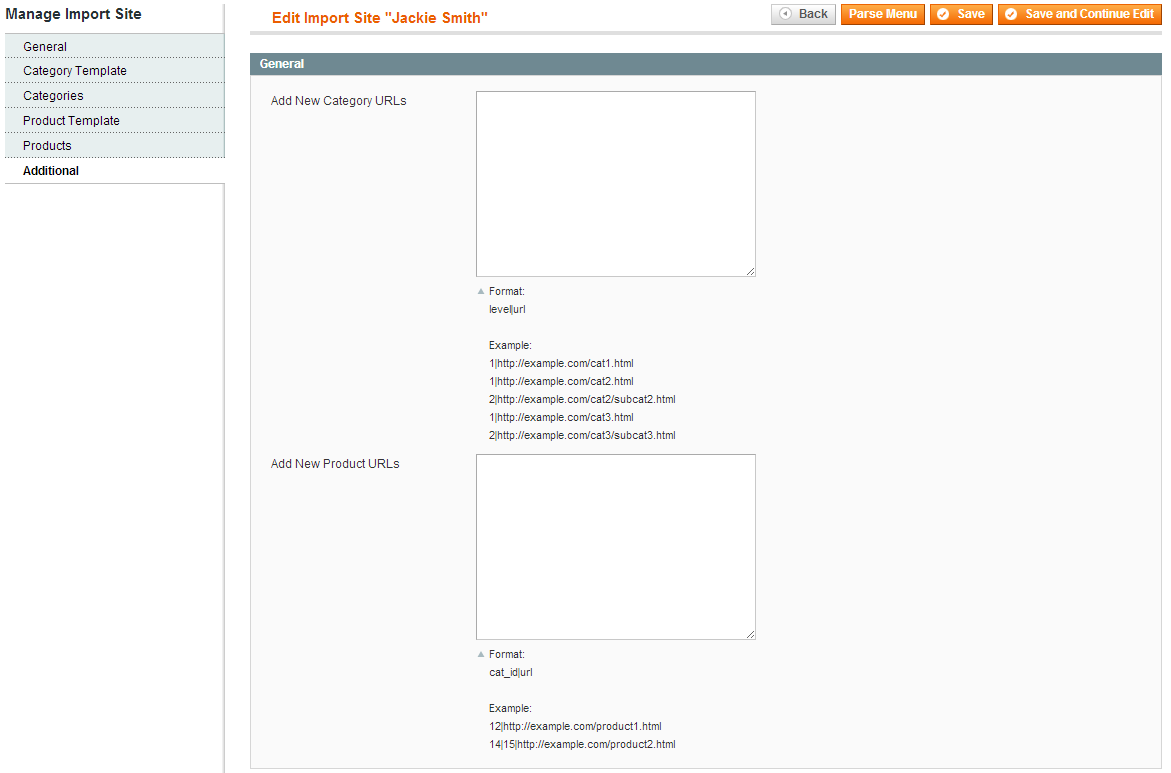
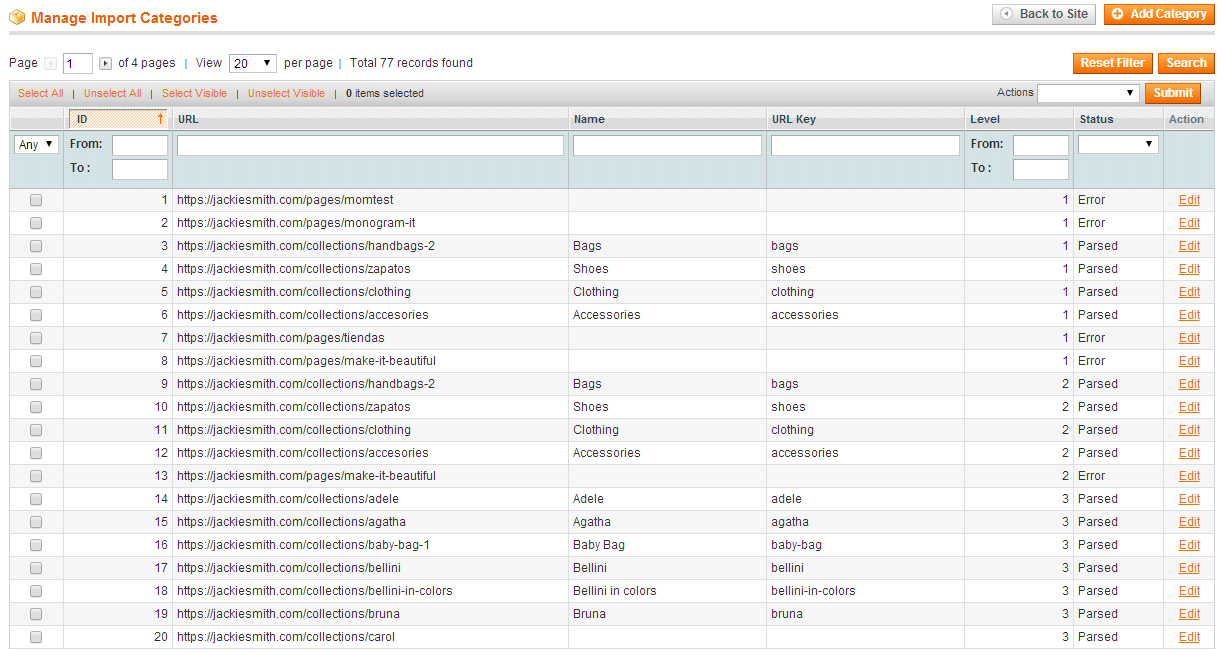
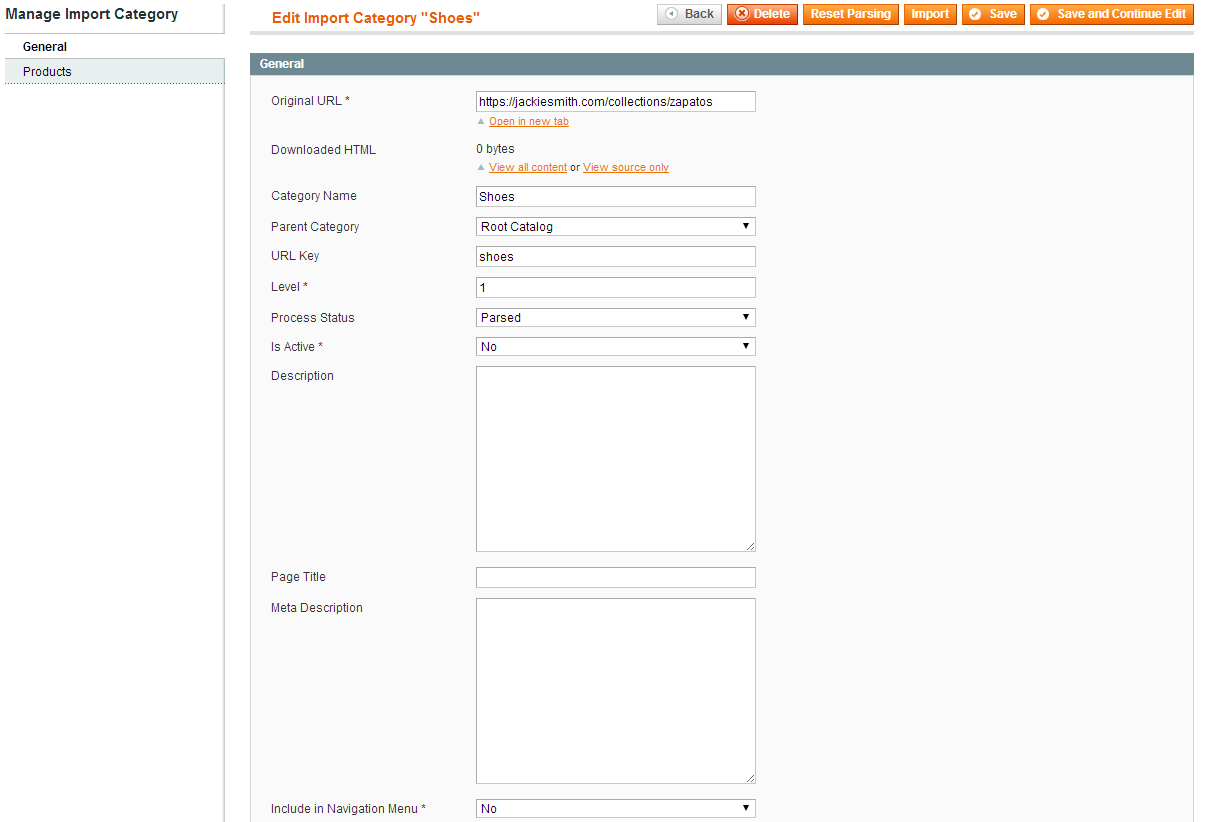
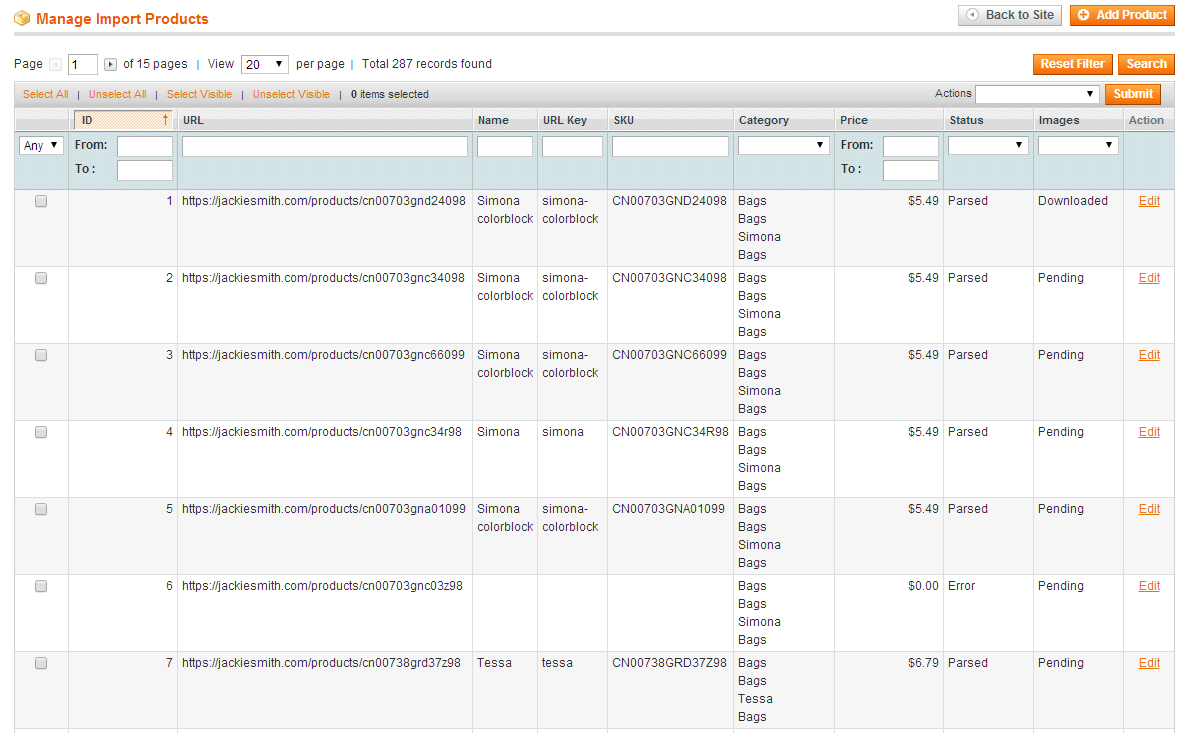
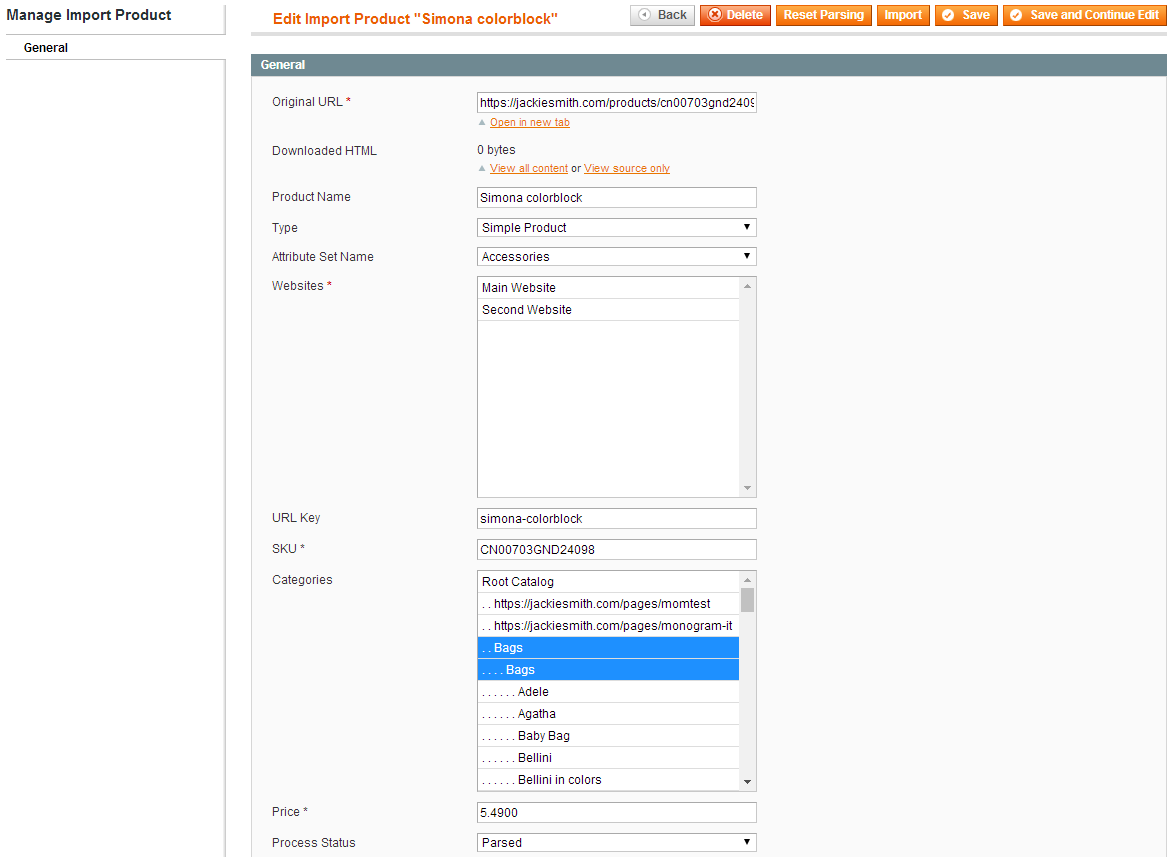
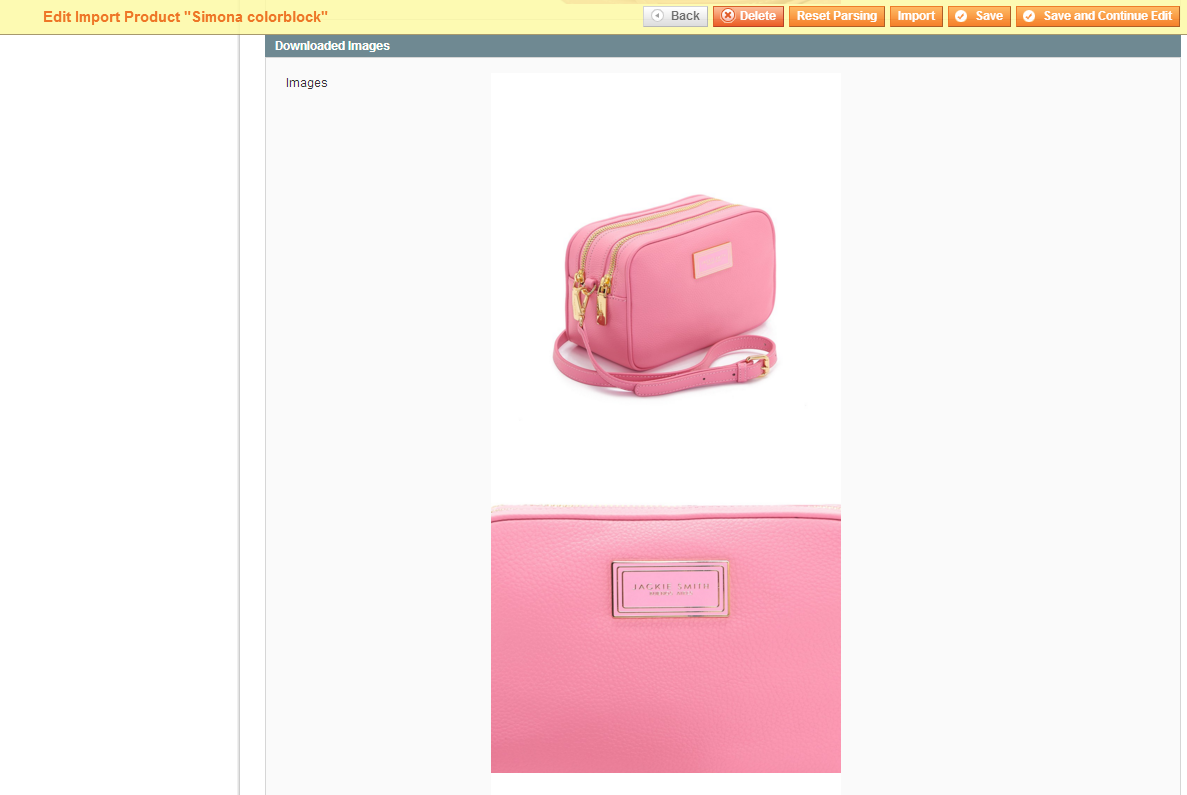
Only registered users can write reviews. Please, log in or register