-
157
-
2
With help of this extension, you can set up progress discount rules and display them in the form of a bar on the top of the website in the front-end. Interactive visualization can likely greatly impact sales by motivating customers to order more products for a better price. The visual discount rules represent stand-alone entities, distinct from and similar to default Shopping Cart Price Rules at the same time.
Description
The extension adds an admin panel's new menu item under:
• Promotions > Visual Discount Rules
This is where admin can set from 1 to 5 Discount Levels like these:
Level 1: if cart amount is equal to or higher than $100 -> 10% off;
Level 2: if subtotal is equal to or higher than $200 -> 20% off;
Level 3: if subtotal is equal to or higher than $300 -> 30% off;
etc.
In the front-end, after the customer adds any item to the cart, the discount progress bar will appear and provide information about subtotal ranges and current / potential discounts. The bar will be displayed at the top of any store page.
If necessary conditions are met, a respective discount, which is similar to that of default Magento, is provided at the cart page.
Features
- Progressive discounts independent on Magento Shopping Cart Price Rules
- Interactive visualization of discount in front-end
- Bars dependent on Store View or Customer Group selected
- Ability to anchor bar to the top
- Up to 5 discount levels
- Supports shopping cart conditions
- Supports all payment methods and 3rd-party checkout extensions
Compatibility
Magento CE 1.4.x, 1.5.x, 1.6.x, 1.7.x, 1.8.x, 1.9.xMagento EE 1.9.x, 1.10.x, 1.11.x, 1.12.x, 1.13.x, 1.14.x
Changelog
new feature bugfix- v.1.2.1 (Jan 8, 2018)
- Minor fixes.
- v.1.2.0 (Mar 6, 2017)
- Added ability to hide the bar if the discount is maxed out.
- v.1.1.1 (Mar 3, 2017)
- Improved the bar styles and the discount title in the totals.
- v.1.1.0 (Mar 2, 2017)
- Added shopping cart conditions.
- v.1.0.0 (Feb 17, 2017)
- Initial release.

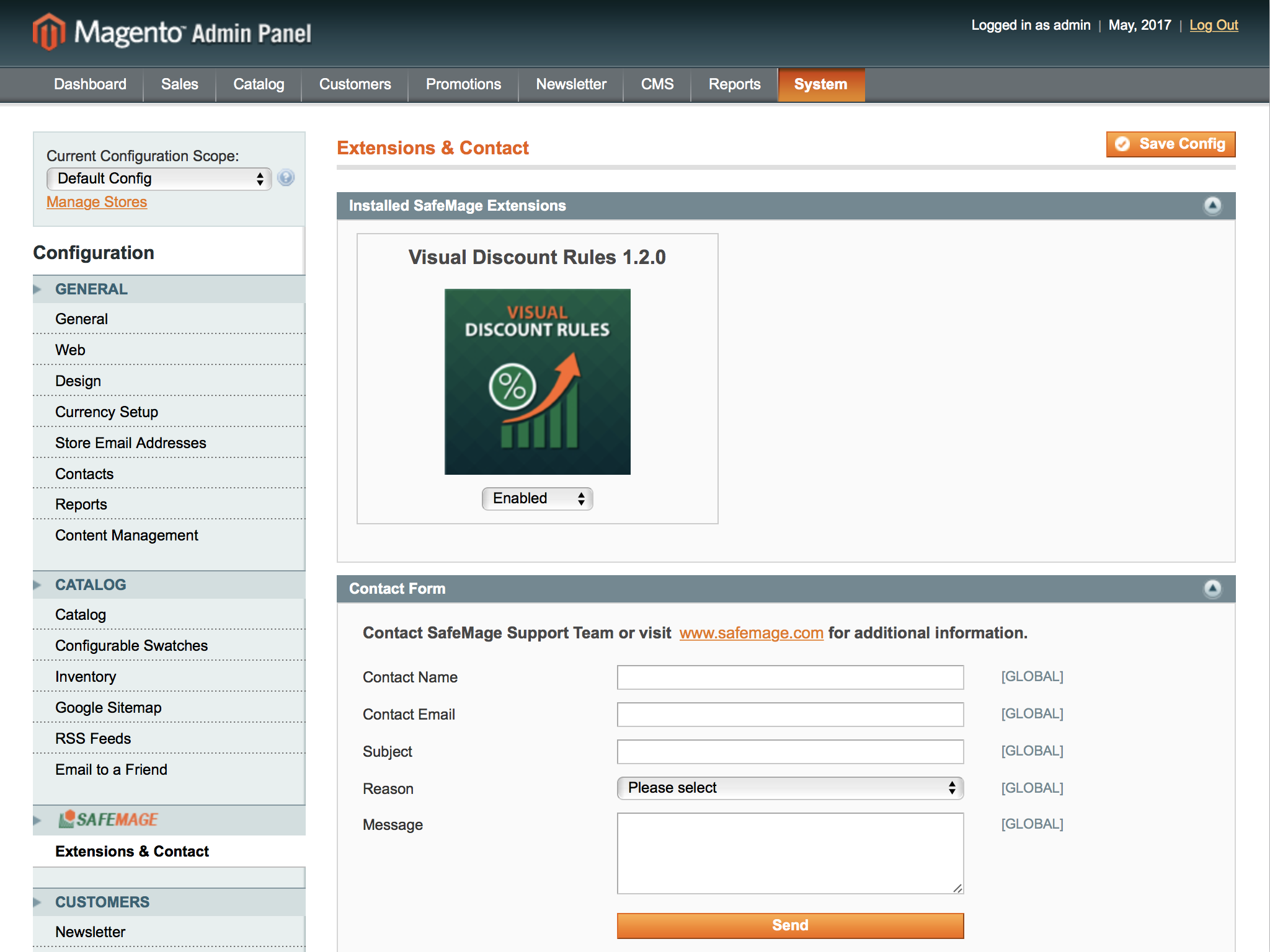
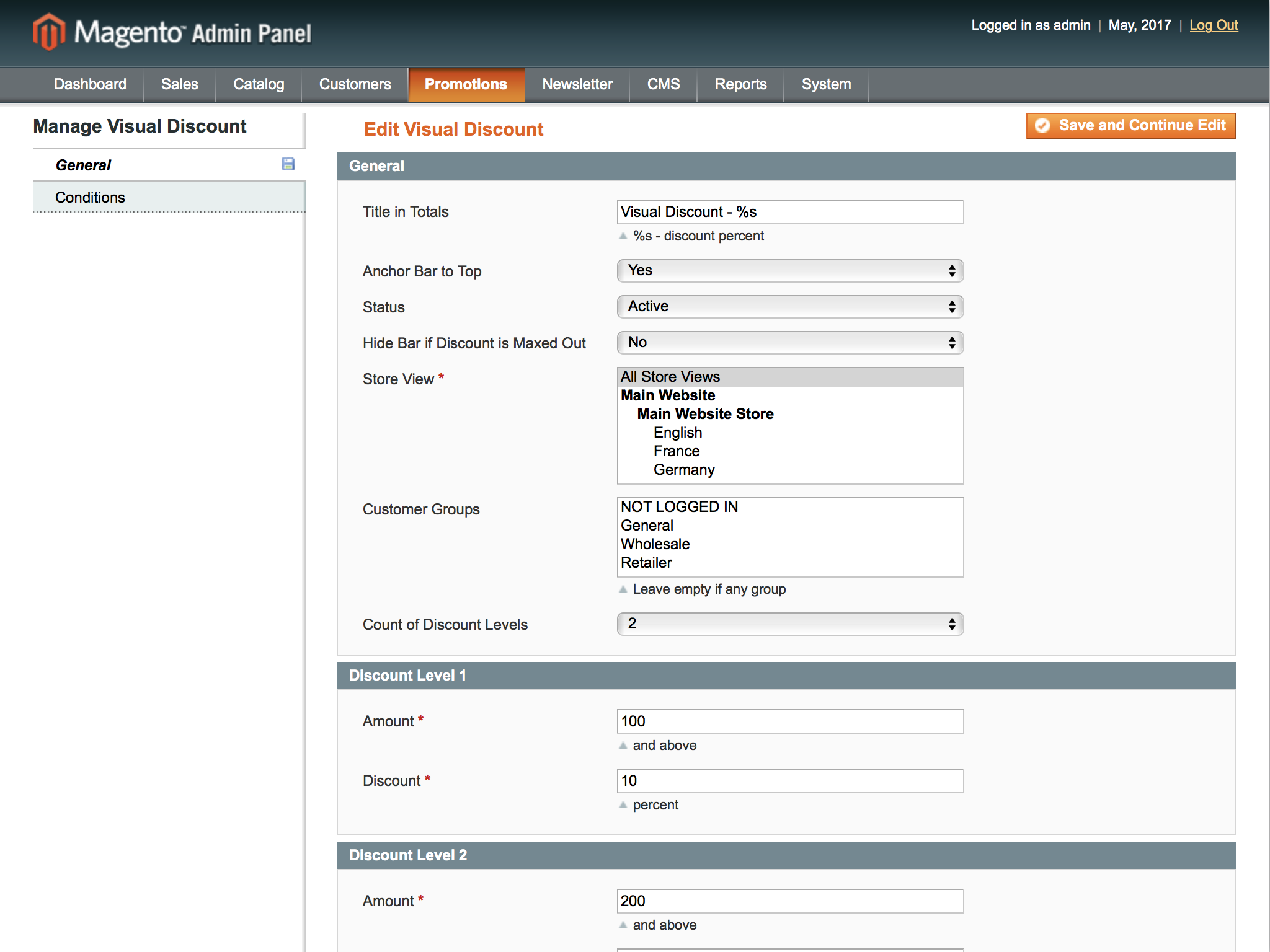
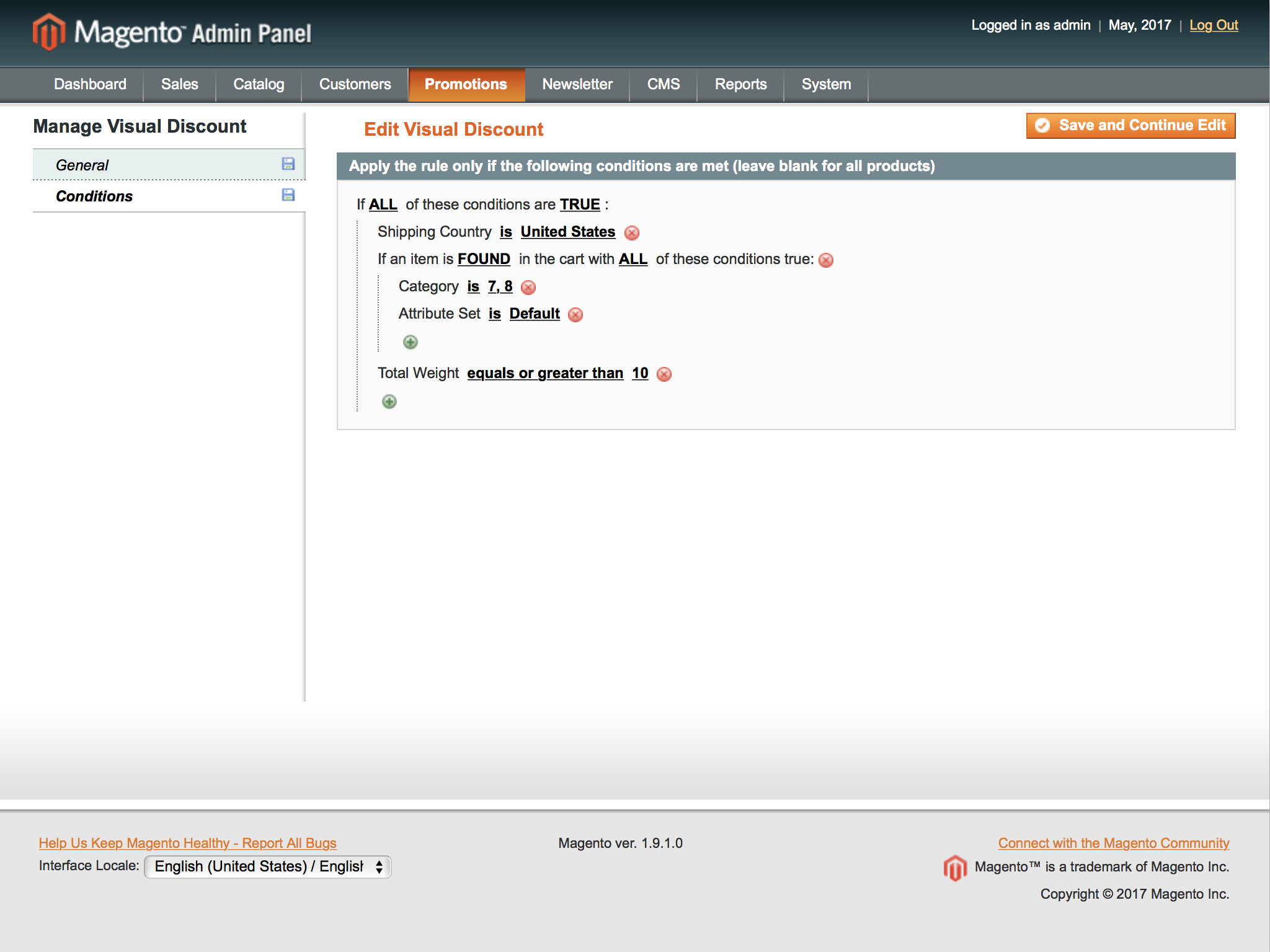
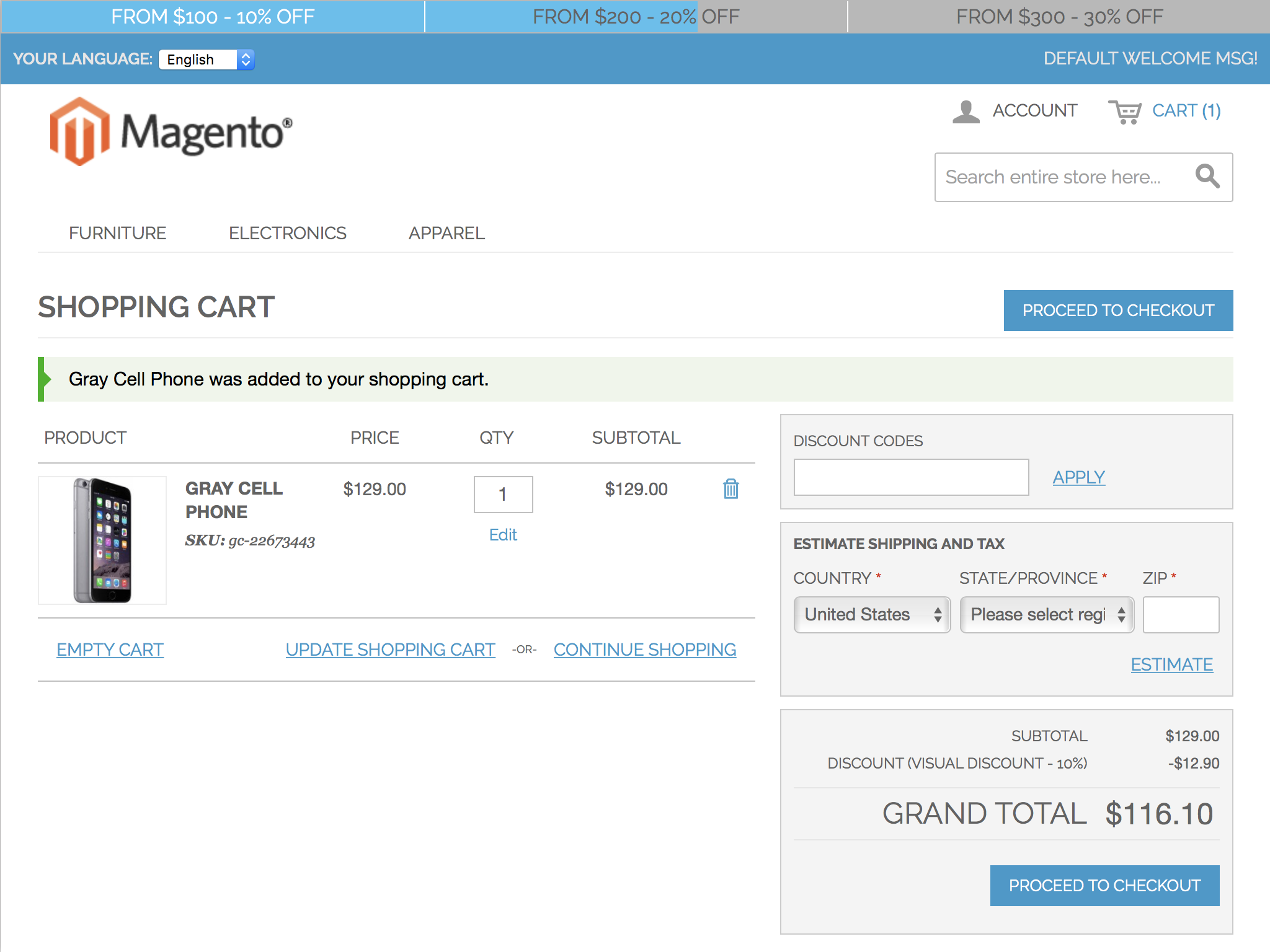
Only registered users can write reviews. Please, log in or register